Cydia problems Fix
If you've used Cydia for a while, you know that it sometimes just messes up... Most of the time, if you're installing, or updating an app, and Cydia crashes, you'll end up with an issue of it being unable to open... Generally, this is easily resolved... Sometimes, it can be tricky... But the following will fix your Cydia refusing to open MOST of the time. There are some issues that require a different method, but before you go re-jailbreaking, try this first...
This particular issue is caused by corrupt files in /var/lib/dpkg/updates.
Deleting them fixes this Cydia issue. I can't guarantee that will fix ALL Cydia crashes but it has worked for many people, including myself.
There are a few methods to delete them.
Immediately following this, try and restart Cydia (it might take 2 tries, once to clear a temp file, and the second to open)... It should then open just fine. If the problem still exists, reinstall cydia Cydia v1.1.3.deb
This particular issue is caused by corrupt files in /var/lib/dpkg/updates.
Deleting them fixes this Cydia issue. I can't guarantee that will fix ALL Cydia crashes but it has worked for many people, including myself.
There are a few methods to delete them.
Quote:
| Open MobileTerminal on the phone and type "rm /var/lib/dpkg/updates/*" (without quotes) and hit enter. (Make sure you include the "*") Use the apps iFile or Discover from Cydia to browse to /var/lib/dpkg/updates/ and swipe the files then select delete, or in iFile select edit, check all the files, then tap the trash can at the bottom. SSH into the phone and type "rm /var/lib/dpkg/updates/*" (without quotes) and hit enter. (Make sure you include the "*") |
Immediately following this, try and restart Cydia (it might take 2 tries, once to clear a temp file, and the second to open)... It should then open just fine. If the problem still exists, reinstall cydia Cydia v1.1.3.deb
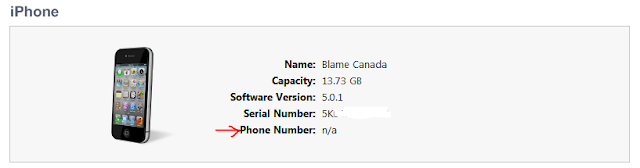
Comments
Post a Comment