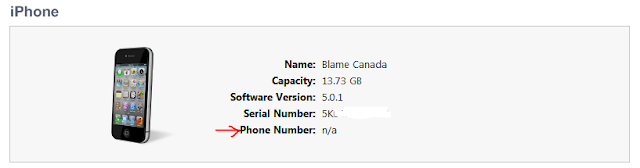Fix SIM Card Not Supported Error While Activating Your iPhone with SAM
source:JAVOX Here is a quick tip for those who are getting "The SIM card inserted in this iPhone does not appear to be supported" error while activating their iPhone 4/3GS/3G on iOS 4.x.x using SAM. Thanks to Gti3993 for confirming that the SAMPrefs depends on the original carrier of iPhone, NOT on the ICCID and IMSI of the SIM card. So, with this guide, you can activate your iPhone with ANY unofficial carrier SIM card using SAM. This will also enable fully working Push Notifications and will fix "Cannot Connect to YouTube" error on your iPhone. Steps to Fix SAM: SIM Card Not Does Not Appear to be Supported Error Navigate to Settings » General » About and look for your MODEL number. In this case, i have iPhone 4 with model number MC608LL and its unlocked using Gevey SIM . Now you need to do little Googling and find out the official carrier to which your iPhone is locked to. In this case, my iPhone 4 is locked at AT&T (United States)